Getting Started¶
This document describes a few basic operations, such as reading, writing, and basic point cloud manipulations for a single points dataset.
Reading a Point Cloud¶
Reading a point cloud means instantiating a Cloud object. The Cloud object is the integral part of a point cloud analysis in pyfor. Instantiating a Cloud is simple:
import pyfor
tile = pyfor.cloud.Cloud("../pyfortest/data/test.las")
Once we have an instance of our Cloud object we can explore some information regarding the point cloud. We can print the Cloud object for a brief summary of the data within.
print(tile)
File Path: ../data/test.las
File Size: 6082545
Number of Points: 217222
Minimum (x y z): [405000.01, 3276300.01, 36.29]
Maximum (x y z): [405199.99, 3276499.99, 61.12]
Las Version: 1.3
An important attribute of all Cloud objects is .data. This represents the raw data and header information of a Cloud object. It is managed by a separate, internal class called LASData in the case of .las files and PLYData in the case of .ply files. These classes manage some monotonous reading, writing and updating tasks for us, and are generally not necessary to interact with directly. Still, it is important to know they exist.
Filtering Raw Points¶
Sometimes it is interesting to view the raw points. For a Cloud object, these are stored in a pandas dataframe in the .data.points attribute:
tile.data.points.head()
Direct modifications to the raw points should be done with caution, but is as simple as over-writing this dataframe. For example, to remove all points with an x dimension exceeding 405120:
tile.data.points = tile.data.points[tile.data.points["x"] < 405120]
Plotting¶
For quick visual inspection, a simple plotting method is available that uses matplotlib as a backend:
tile.plot()
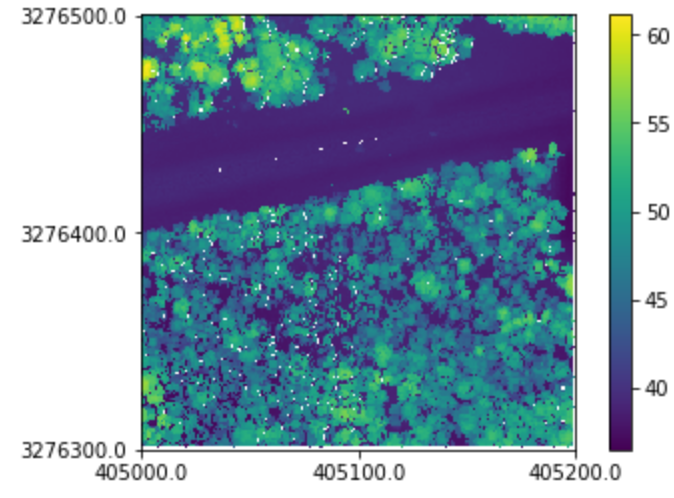
Writing Points¶
Finally, we can write our point cloud out to a new file:
tile.write('my_new_tile.las')